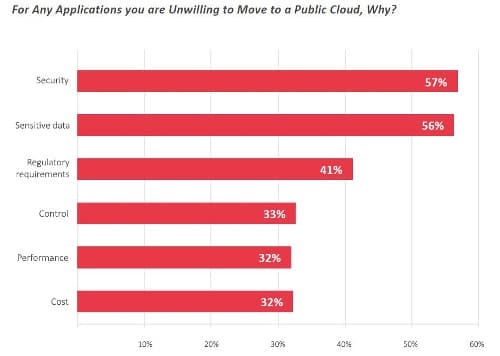While the vast majority of enterprise data is still stored on premises, organizations are becoming much more comfortable with the idea of cloud storage. In fact, in Cloudian’s 2017 Hybrid Cloud Storage Adoption Trends report, 87 percent of the organizations surveyed said that they were using at least one type of cloud storage, whether that was a file sharing service like Dropbox or Box, or infrastructure as a service (IaaS) cloud storage through Amazon, Microsoft or another provider.
And in a separate report from IDC, 61.3 percent of enterprises reported using IaaS for internal applications and storage.
But as cloud storage becomes more commonplace, organizations face a significant challenge: choosing the right cloud storage service for their needs. The market has grown somewhat crowded with the leading public cloud providers rolling out a wide array of different storage services and a long list of smaller firms offering specialized cloud services. For enterprise storage managers, finding the right fit has become more difficult than ever.
Jump to: List of Cloud Storage Companies
Types of Cloud Storage
The first thing you need to know when deciding on a cloud storage provider is what kind of storage you need. Some of the most popular categories of cloud storage are as follows:
- Enterprise file sharing — Also known as “file sync and share,” this type of service functions much like the local hard drive on a PC, except that it stores files in the cloud where they can be accessed from any device. The most well-known example of this type of service is probably Dropbox, although many other cloud storage companies offer comparable services. In the Cloudian survey, nearly half (49 percent) of respondents said that employees in their company use cloud-based enterprise file sharing.
- Cloud backup — Often enterprises’ first experience with cloud storage involves a cloud backup service, and these services tend to be among the lowest-cost cloud storage available. They replicate an organization’s existing storage in the cloud so that it is available in case of an outage, accidental file deletion or a disaster situation. In the Cloudian survey, 64 percent of respondents said that they are either already using cloud backup or would like to do so.
- Archive — Another very inexpensive cloud storage service is archive storage. Similar to backup, these services are designed to store cold data that the company expects to access rarely, if ever. In general, the archived data is kept only in order to comply with regulations or to provide historical records for company use.
- Object, block and file storage — For primary storage, many cloud vendors offer a variety of services with object, block or file storage. The particular type a customer needs will depend on the application and use case. In the cloud, object storage tends to be very popular because of its scalability, but block storage is very useful for big data analytics.
- Data warehouse — In addition to raw storage, many cloud vendors offer the option of storing data in a data warehouse or a database. Cloud-based data warehouse services are particularly useful when organizations plan to use a cloud-based business intelligence solution.
- Data lake — When organizations have a lot of unstructured data that doesn’t fit neatly into a data warehouse, they sometimes choose to create a data lake. These data lakes are usually based on Hadoop technology, and organizations use them with big data analytics tools. All the leading cloud vendors offer a way to store data for use with Hadoop, and a few specifically market services as data lakes.
- Hybrid cloud storage — Many organizations have some data that they cannot move to the public cloud, often because of security or compliance concerns. In these cases, they may choose to set up a hybrid storage solution with some data stored in their own private clouds and some stored in the public cloud. Many vendors also offer gateways, services or management tools that aim to make it easier to deploy and manage hybrid cloud storage.
Things to Consider When Choosing a Cloud Storage Provider
Once you have determined which type of cloud storage you need, you can begin the process of narrowing down the best online storage for your use case. You’ll need to consider a variety of factors, including the following:
- Location of data centers — In some countries, laws mandate that customer data must be stored in the country where the customer resides. If you do business in these countries, you’ll need to make sure that your vendor has data centers in those countries and that you can specify where your customers’ personal information is stored. Geographic location can also impact performance and disaster recovery capabilities. In general, the farther a cloud data center is from your primary location, the more latency you will experience and the slower your performance will be. However, it might not be desirable to use a data center too close to your primary facility because a disaster, like a hurricane, flood or just a power outage, might affect both locations, making it more difficult for your employees to continue working.
- Security — In the Cloudian survey, respondents’ number one cloud storage concern, cited by 62 percent of respondents, was security. Before choosing a particular cloud vendor, enterprises should investigate the security measures that the provider has in place, as well as thoroughly understanding their own duties under the shared responsibility model. They’ll need to make sure that any additional security solutions they are using or plan to use will support data stored in the cloud.
- Cost — The second most common enterprise cloud storage concern in the Cloudian survey was cost, which was selected by 55 percent of respondents. While organizations often move to cloud storage in order to reduce their costs, the anticipated savings don’t always materialize. A separate study by DataCore found that 31 percent of organizations surveyed had found that cloud storage did not reduce costs they way they had expected. Cloud pricing can be very complicated, and organizations sometimes struggle to find the best value for their needs.
- Performance — Several factors, including the hardware used in the cloud data center, the distance between the end user and the cloud data center, and the network speeds, influence cloud storage performance. Many vendors offer different levels of performance at different price points, and it is up to the customer to make sure they have the right level of performance for their needs.
- Availability — Uptime and redundancy are another key factor in the cloud storage selection process. For data that feeds mission-critical applications, most organizations can tolerate very little downtime without racking up thousands or even millions of dollars in costs. On the other hand, archive data that is almost never accessed may need very minimal uptime guarantees. Make sure that you choose the right type of service for the different kinds of data in your systems.
- Integration — The data that organizations want to move to the cloud doesn’t exist in a vacuum — it needs to integrate with a myriad of applications and tools. Before migrating data to a cloud storage vendor, you need to make sure that the service will support your existing IT management and monitoring tools, or you’ll need to find new tooling. In addition, you’ll want to test the cloud storage to make sure that it won’t break any applications that rely on the stored data to function.
- Manageability — Managing cloud storage is a little different than managing on-site storage. You won’t be able to touch the storage hardware physically, and you might need new management or monitoring tools. Check the management capabilities offered by your provider to see if they will meet your needs and if they will require any additional employee training before use.
- Scalability — In general, cloud storage services are very scalable, but customers should make sure they understand how the service they select will scale. They should also ensure that as data volumes grow the cloud storage service will remain affordable.
- Vendor lock-in potential — This last factor is probably the most difficult to assess, but it’s a very real challenge. Think through how difficult it will be to change vendors down the road if the service you choose becomes undesirable. Some vendors have proprietary storage formats or data transfer fees that make moving to another provider very difficult.
- Is cloud the right choice? Experts warn that cloud storage might not be the best fit for every application. After weighing all these considerations, you might conclude that no cloud is right for you.
Many organizations find themselves in this situation, and the graph believe highlights the most common reasons for choosing not to use a cloud storage provider.
Image Source: DataCore State of Software-Defined Storage, Hyperconverged and Cloud Storage Sixth Annual Market Survey
Cloud Storage Pricing
If you do choose to use a cloud storage service, you should be aware that cloud storage pricing can be extremely difficult to predict. Although the pricing charts often list a set price per gigabyte stored per month, cloud storage companies tack on a variety of extra charges for additional features, services or data access and migration. Making things more complicated, each vendor calculates prices in a slightly different way, making it difficult to do a comparison.
Factors that influence the final price you will pay include the following:
- Type of storage — Most cloud storage vendors have different prices for each of their storage services. For example, archive and backup storage generally costs less than primary block or object storage.
- Storage capacity — The amount of data you are storing can affect your cost in two different ways. First, most vendors charge a per-gigabyte storage fee, so prices will go up as you store more data. Some also have tiered storage pricing, with prices that decrease as you store more data. In other words, the first 50 TB stored may cost more on a per gigabyte basis than the second 50 TB you store.
- Free tiers — Many cloud storage providers allow users to use a set amount of storage per month at no charge. Sometimes these free trial programs end after a few months or a year; others continue for as long as you are a customer.
- Storage medium — Some (but not all) vendors offer customers the option of choosing disk-based or flash (SSD) storage. In general, flash is more expensive but offers better performance.
- Availability SLAs — The vendors guarantee a certain level of uptime for the different cloud storage services they offer. For example, some cloud storage may have a 99.99 percent availability guarantee, while others have a 99.9 percent availability guarantee and still others might have no availability guarantee at all. It’s up to the customer to make sure that your service level agreement (SLA) meets your needs, so make sure you read it carefully.
- Frequency of data access — In general, the more frequently you access your data the higher your cloud storage costs will be. Some vendors allow customers to choose “hot” or “cold” storage services, while others automatically assign data to the appropriate level based on how frequently it is accessed.
- Data retrieval fees — Some vendors charge additional fees for data access requests, such as “Get” or “Put” requests. In general these fees are charge per 1,000 requests.
- Data transfer fees — Moving your data into and out of the cloud storage service also incurs a fee. The usual day-to-day transfers that happen with ordinary application use will probably result in minimal fees (if any), but moving large volumes of data into or out of the cloud can result in significant charges. That’s something to consider when you evaluate the potential of vendor lock-in with a particular cloud storage provider.
- Data center location — Large public cloud vendors with lots of different regions and data centers may charge different storage fees at different data centers. In some cases, all the various fees and add-on charges may vary from one location to another, so make sure you understand which data center you will be using and how that affects your monthly charges.
- Storage management and other software — Vendors may also tack on additional fees for any special storage management software or other unique add-on features that they offer. As the market matures, the available cloud-based storage options continue to multiply, so customers need to make sure they know exactly what they are using and what the related charges will be.
- Additional support costs — Organizations sometimes also choose to purchase support subscriptions so that they can get a rapid response to any issues that arise. This too adds to the total cost of storage.
Making sense of all these fees and charges can become very difficult. The cloud storage providers offer cost estimation tools that can be helpful, but some organizations find that they need additional assistance. They may choose to purchase cost optimization software, work with a cloud services broker or hire third-party consultants to make sure that they are choosing the service that will provide the best value for their money.
Cloud Storage Companies
Dozens of different vendors offer cloud storage services, and some of the best-known are listed below. The leading public cloud vendors all have very diverse portfolios of cloud storage solutions, which are compared in the chart below the list.
Below the chart is a second list of smaller cloud storage companies. Many of these specialize in a particular type of storage, such as cloud backup or enterprise file sharing.
Large public cloud vendors with cloud storage services:
Other cloud storage providers
- Box — Enterprise file sharing
- Arcserve — Cloud backup
- Asigra — Cloud backup
- Carbonite — Cloud backup
- Cloudian — File and object storage
- Datto — Cloud backup
- CTERA — Enterprise file sharing and file storage
- Dropbox — Enterprise file sharing
- eFolder — Enterprise file sharing and cloud backup
- Egnyte — Enterprise file sharing
- INAP — General cloud storage
- Scality — Cloud backup and object storage
- StorageCraft — Cloud backup
- SugarSync — Cloud backup and enterprise file sharing
- Veeam — Cloud backup
- Vembu — Cloud backup
- Veritas — Cloud backup
- Wasabi — Object storage
- Zadara Storage — Block, file and object storage
| – | AWS | Microsoft Azure | Google Cloud | IBM Cloud | Oracle Cloud |
|---|---|---|---|---|---|
| Enterprise File Sharing | WorkDocs | OneDrive | Google Drive | Aspera | N/A |
| Cloud Backup | N/A | Backup | N/A | Resiliency Backup as a Service | N/A |
| Archive | S3 | Archive Storage | Coldline Cloud Storage | N/A | Archive Storage |
| Object Storage | S3 | Blob Storage | Cloud Storage | Object Storage | Object Storage |
| Block Storage | EBS | N/A | Persistent Disk | Block Storage | Block Volumes |
| File Storage | EFS | Azure Files | N/A | File Storage | File Storage |
| Data Warehouse | Redshift | SQL Data Warehouse | BigQuery | Db2 Warehouse on Cloud | Autonomous Data Warehouse Cloud |
| Data Lake | N/A | Data Lake Store | N/A | N/A | Big Data |
| Hybrid Cloud | Storage Gateway | StorSimple | N/A | Hybrid Cloud Storage | N/A |