Enterprise hard drives provide the necessary reliability, performance, and capacity for mission-critical, continuously demanding applications in an organization’s data storage infrastructure. In contrast to the general purpose hard disk drives employed in a wide array of use cases and environments, enterprise drives are designed to meet the high-capacity, high-speed, high-reliable needs of modern business data storage and access.
We evaluated 10 of the most widely used enterprise hard disk drives (HDDs) for use in a range of environments—data center, desktop, hybrid, cloud, and network attached storage (NAS)—to see how they compared. We scored them on price, core and enterprise features, vendor profiles, and customer support—here are our choices fo the top enterprise hard drives of 2023:
- Seagate Exos: Best for Heavy Workloads
- Ironwolf Pro: Best for Data Centers
- WD Gold Enterprise: Best for Size Options
- Toshiba MG Series: Best for Mixed Use Workloads
- Seagate FireCuda: Best for Vault Use Cases
- WD Black: Best for Enterprise Desktops
- WD Red Pro: Best for Enterprise NAS
- Toshiba N300 NAS: Best for Enterprise NAS
- Seagate Skyhawk Series: Best for NVEs
- WD Purple Series: Best for Other Surveillance
Table of Contents
Top Enterprise Hard Drive Comparisons
The top enterprise hard drives in this list have been designed and battle-tested for enterprise-grade environments and use cases. These scenarios—data centers, NAS appliances, cloud and hybrid servers—typically require extended levels of reliability, performance, and resilience under heavy continuous use.
| Core Features | Enterprise Features | Environments | Vendor Profile | Pricing | |
|---|---|---|---|---|---|
| Seagate Exos | ☆☆☆☆½ | ☆☆☆☆☆ | ☆☆☆☆ | ☆☆☆☆☆ | $200-400 |
| Ironwolf Pro | ☆☆☆½ | ☆☆☆½ | ☆☆☆☆ | ☆☆☆☆☆ | $150-700 |
| WD Gold Enterprise | ☆☆☆☆½ | ☆☆☆☆½ | ☆☆☆☆☆ | ☆☆☆☆☆ | $84.99 – 549.99 |
| Toshiba MG Series | ☆☆☆☆½ | ☆☆☆☆½ | ☆☆☆½ | ☆☆☆☆☆ | $250 – 400 |
| Seagate Firecuda | ☆☆☆☆☆ | ☆☆☆☆☆ | ☆☆☆☆☆ | ☆☆☆☆☆ | $300 |
| WD Black | ☆☆☆ | ☆☆☆☆ | ☆☆☆½ | ☆☆☆☆☆ | $450 |
| WD Red Pro | ☆☆☆☆ | ☆☆☆ | ☆☆☆☆☆ | ☆☆☆☆☆ | $700 |
| Toshiba N300 NAS | ☆☆☆☆ | ☆☆☆☆½ | ☆☆☆ | ☆☆☆☆☆ | $400 |
| Seagate Skyhawk AI | ☆☆☆ | ☆☆☆½ | ☆☆☆½ | ☆☆☆☆☆ | $650 |
| WD Purple | ☆☆☆☆☆ | ☆☆☆☆ | ☆☆☆ | ☆☆☆☆☆ | $214 |
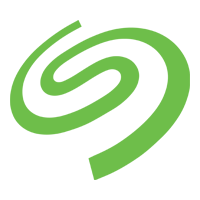
Seagate Exos
Best for Heavy Workloads
Overall Score: 4.43
Core Features: 4.5
Enterprise Features: 5
Environments: 4
Vendor Profile: 5
The Seagate EXOS series is designed for server environments and heavy workloads (similar to the Seagate Ironwolf series). EXOS drives are available via a serial AT attachment (SATA) or serial attached SCSI (SAS) interface, and have been rated to perform at 2.5 million hours of mean time between failure (MTBF).

Pricing
- $200-400, depending on size and options
Features
- 550TB workload limit (TBC)
- Choice of SATA or SAS interface
- Self-Encrypting Drive (SED) version with Federal Information Processing Standard (FIPS) support for government-grade encryption
Pros
- Can be combined with any number of Seagate Exos drives in a single NAS device
- High response rates (among the fastest on the market)
- Drive enclosures designed for enterprise durability
Cons
- Priced on the high end
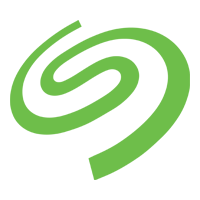
Seagate Ironwolf Pro
Best for Data Centers
Overall Score: 3.93
Core Features: 3.5
Enterprise Features: 3. 5
Environments: 4
Vendor Profile: 5
Like its EXOS siblings, the IronWolf Pro is an enterprise-class hard drive designed for data centers, servers, high capacity SATA/SAS/non-volatile memory express (NVMe) applications, and other scenarios that require high levels of performance and reliability.
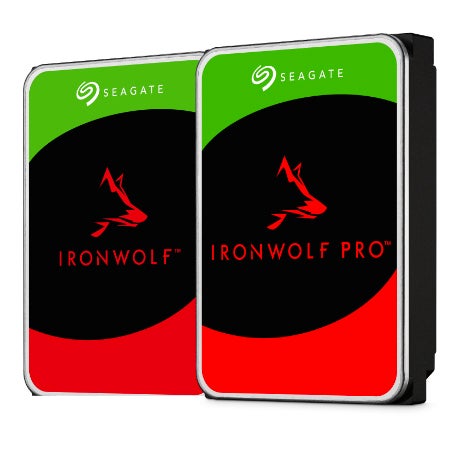
Pricing
- $150-700, depending on size and options
Features
- Rotational vibration sensors
- Maximum capacity of 16TB
- Three year warranty and data recovery option
Pros
- Ideal for both enterprise and small-to-/medium business NAS applications
- Pre-configured with a hard drive health application for automatically pinpointing and resolving potential issues
Cons
- Drives only compatible up to 24 bays
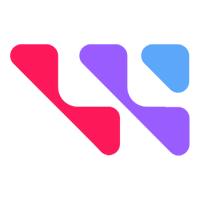
WD Gold Enterprise
Best for Size Options
Overall Score: 4.78
Core Features: 4.5
Enterprise Features: 4.5
Environments: 5
Vendor Profile: 5
WD’s Gold is the leading hard drive manufacturer’s top-of-the-line HDD series. It boats the highest storage capacities and sustained transfer rates, as well as enterprise features like ArmorCache, its non-volatile cache solution that improves performance and reduces the risk of data loss typical in traditional DRAM based caching.

Pricing
- $85 – $550, depending on size and options
Features
- Ideal multi-HDD storage capabilities
- OptiNAND and ArmorCache technology
Pros
- Ideal for use in enterprise-class data centers and storage systems
- Supports larger storage capacity requirements
- Strong warranty and software support options
Cons
- Priced on the high end
- Some reported performance issues
- Not ideal for raw storage

Toshiba MG Series
Best for Mixed Use Workloads
Overall Score: 4.58
Core Features: 4.5
Enterprise Features: 4.5
Environments: 3.5
Vendor Profile: 5
Toshiba’s MG Series hard drives provide enterprise data management and storage-utilization features, with data center server and storage infrastructure capacity options that range from 1 TB to 10 TB for supporting 24/7 mixed use workloads.
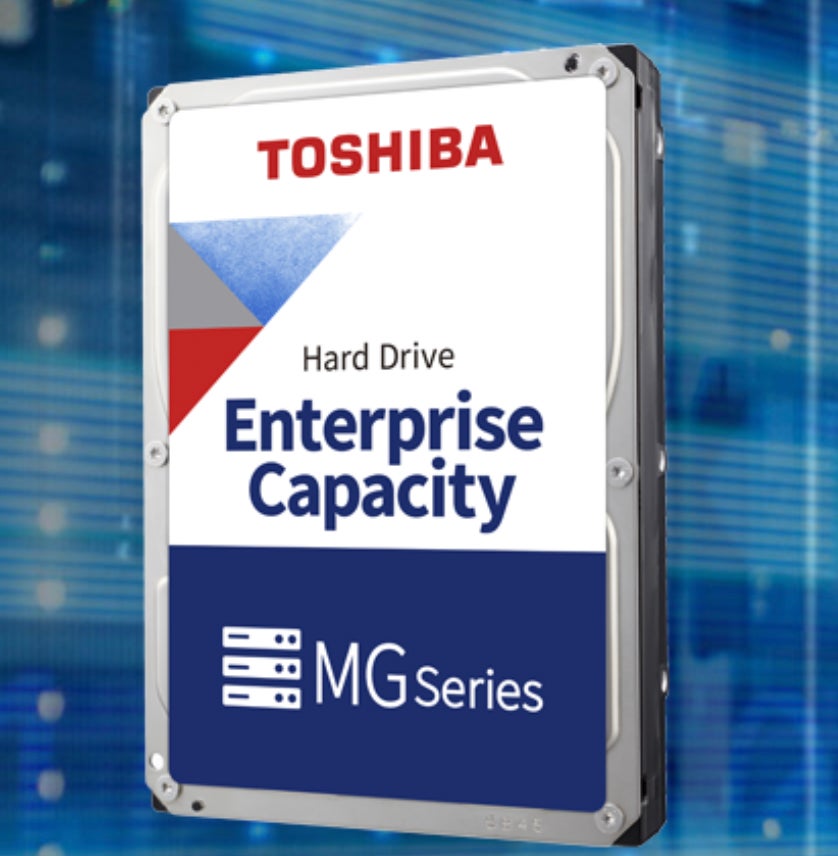
Pricing
- $250 – $400, depending on size and options
Features
- Designed for nearline business-critical workloads
- MG Series drives come with Toshiba Persistent Write Cache Technology for data loss protection during unexpected power losses
Pros
- Up to 10 TB of capacity in SATA or SAS models
- 512e or 4Kn Advanced Format Sector technology
- Enterprise grade reliability for 24/7 mixed use workloads
Cons
- 4K drive performance falls behind competition
- Some models experience higher peak latency than competing drives
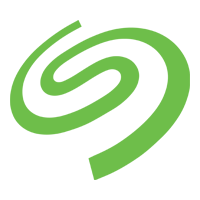
Seagate FireCuda
Best for Vault Use Cases
Overall Score: 4.95
Core Features: 5
Enterprise Features: 5
Environments: 5
Vendor Profile: 5
Although the Seagate FireCuda is primarily geared for gaming and intensive audio visual (A/V) applications, the industrial- grade hard drive is also a competent choice for enterprise storage use cases and data center applications.

Pricing
- $300 for 8 TB HDD
Features
- Very high capacity, 7200RPM speeds, large 256MB cache
- High endurance
- 300TB per year workload rate
Pros
- 7,200 RPM spindle speeds and SATA 6Gb/s connections up to 255 MB/s maximum sustained transfer rates
- Faster applications and files transfers due to 256MB cache
- Standard 3.5in form factor and SATA III 6Gb/s interface
Cons
- Some users report drive access speed and performance concerns
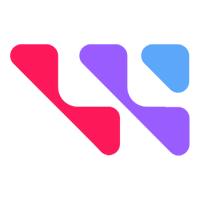
WD Black
Best for Enterprise Desktops
Overall Score: 4.05
Core Features: 3
Enterprise Features: 4
Environments: 3.5
Vendor Profile: 5
WD’s Black is another popular hard drive choice for enterprise IT professionals. With 7,200 RPM spindle speeds at 4 TB and up, the drive is a capable contender in the high-end hard drive space.
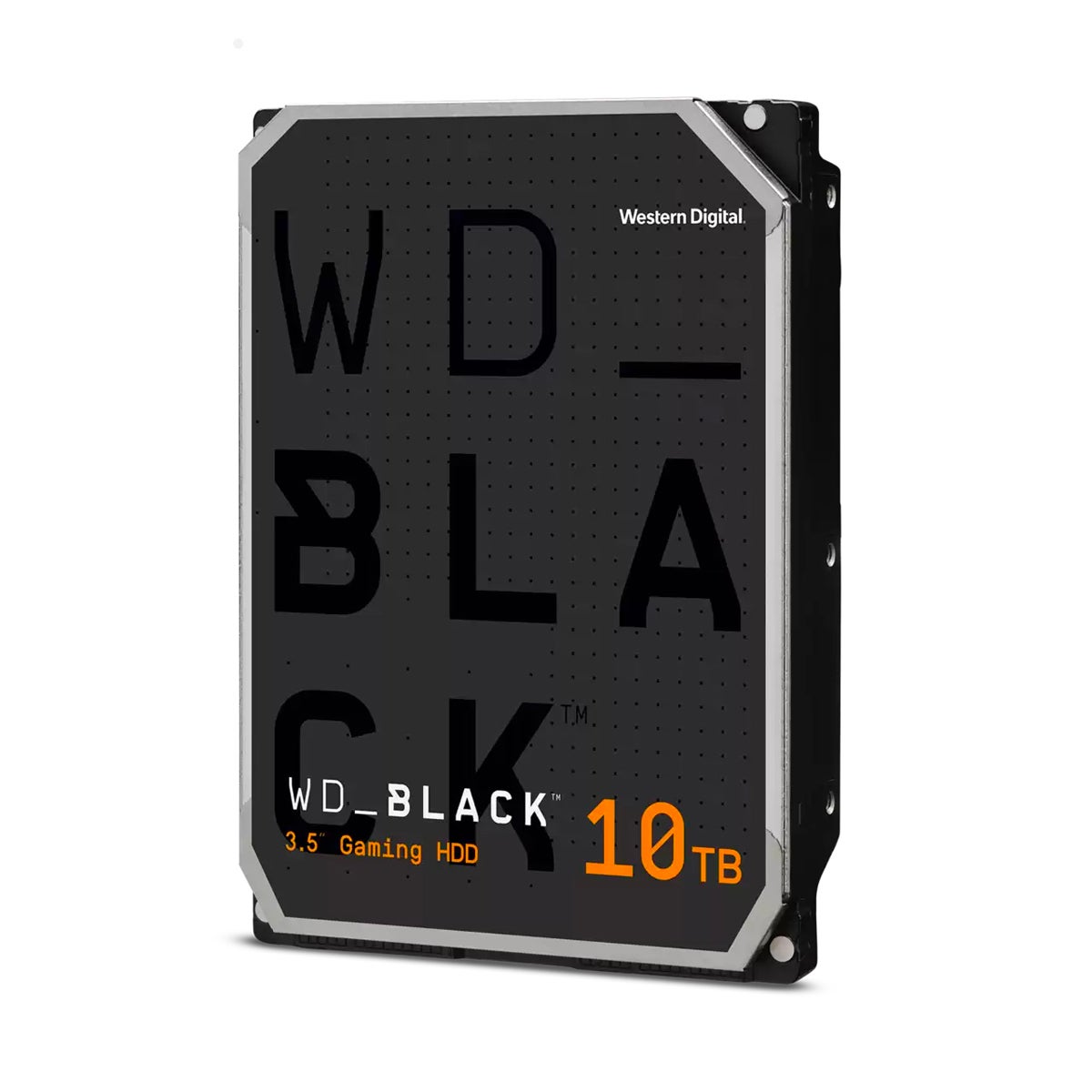
Pricing
- $450 for 10 TB HDD
Features
- 2X DRAM cache up to 256MiB for faster read speeds on higher capacity models
- StableTrac™ and Dynamic Cache Technology (2TB and up)
Pros
- Delivering speeds up to 250MB/s2 rated at 7,200 RPM
- Up to 10TB of extra storage
- Active cooling technology for reducing the risk of drive overheating
- Extended five year warranty
Cons
- Drive can be noisy
- Significantly more expensive than the Blue series
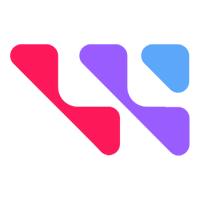
WD Red Pro
Best for Enterprise NAS
Overall Score: 4.50
Core Features: 4
Enterprise Features: 3
Environments: 5
Vendor Profile: 5
Also similar to the Seagate IronWolf Pro, the Western Digital Red Pro is a NAS hard drive line that offers strong performance in random workloads due to its 7,200 RPM spindle speed. The drive also comes with 512MB of DRAM cache for the 14TB and larger models.
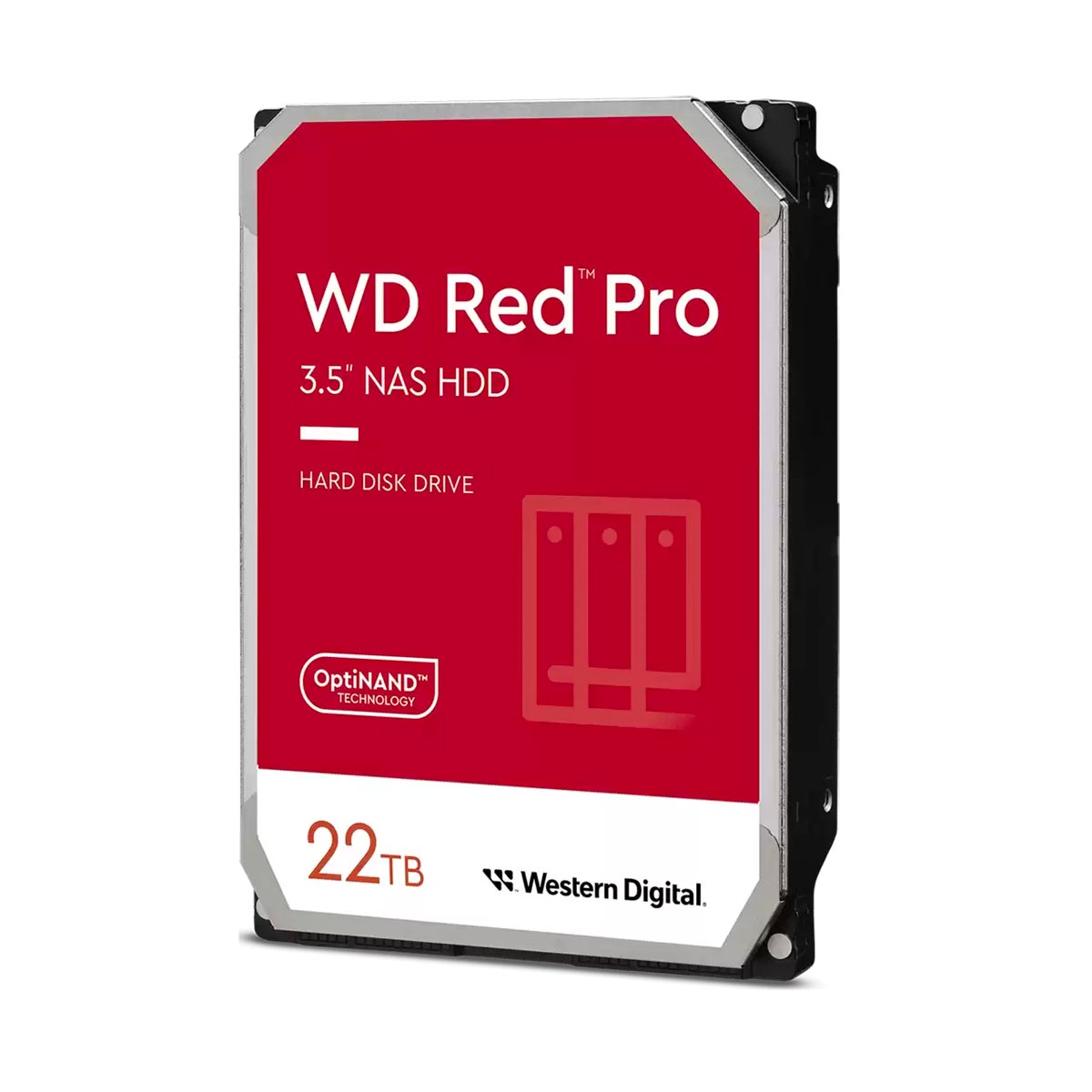
Pricing
- $700 for 22 TB HDD
Features
- Rotation vibration (RV) sensors anticipate and proactively mitigate disturbances caused by vibration
- Enables storing, sharing, collaborating on large amounts of data in multi-bay RAID-optimized NAS systems
- NASware technology for fine-tuning parameters to match NAS system workloads, resulting in increased performance and reliability
Pros
- Designed for high performance and reliability—ideal for commercial and enterprise NAS environments
- Five-year limited warranty and premier support services
Cons
- More expensive option
- Requires adequate cooling to prevent risk of overheating

Toshiba N300 NAS
Best for Enterprise NAS
Overall Score: 4.25
Core Features: 4
Enterprise Features: 4.5
Environments: 3
Vendor Profile: 5
Toshiba’s 3.5-inch N300 NAS hard drive is a popular option for use in NAS and other high-performance storage systems. The drive is available in capacities up to 18 TB and is renowned for its enterprise reliability, endurance, and performance—at a price point attainable for personal use, home offices, and smaller organizations.

Pricing
- $400 for 18 TB HDD
Features
- 512 or 256 MB data buffers enable high performance and fast read speeds
- Comes with Toshiba’s Dynamic Cache Technology, a self-contained cache algorithm with on-board buffer management for optimizing cache allocation
Pros
- Capable of handling high data volumes using multi-RAID NAS environments
- Ideal in NAS, desktop RAID/server configurations, and private cloud storage
- Three year extended warranty
Cons
- Not the fastest NAS drive
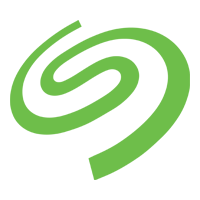
Seagate Skyhawk Series
Best for NVRs
Overall Score: 3.95
Core Features: 3
Enterprise Features: 3.5
Environments: 3.5
Vendor Profile: 5
Seagate’s Skyhawk surveillance hard drives are designed for enterprises looking for storage options for use in video analytics and imaging applications. Designed with advanced features, Skyhawk drives are ideal for artificial intelligence network video recorders (AI NVRs), servers, and appliances with AI analytics and deep learning capabilities.

Pricing
- $650 for 20 TB HDD
Features
- Up to 8TB for 24×7 workloads
- Comes with ImagePerfect drive design geared for DVR and NVR systems
- Embedded SkyHawk Health Management (SHM) drive monitoring software
- AI firmware improves the drive’s ability to handle recording, video analysis, and GPU analytics workloads
- Robust warranty and three-year Rescue Data Recovery Services plan
- Up to 64 HD video streams and 32 AI streams with zero dropped frames
Cons
- Many surveillance-specific features and benefits
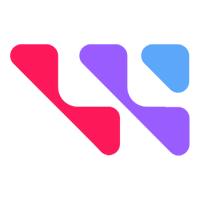
WD Purple Series
Best for Other Surveillance
Overall Score: 4.55
Core Features: 5
Enterprise Features: 4
Environments: 3
Vendor Profile: 5
WD Purple series drives are specially designed for enterprise-grade 24×7 video surveillance recording and security system use cases. They provide surveillance-class storage tested for compatibility with myriad security systems.

Pricing
- $214 for 8 TB HDD
Features
- Equipped with AllFrame technology for reducing video frame drops and improving video recording and playback
- Supports a wide range of industry-leading enclosures and chipsets
- Supports multiple video streams per camera—up to 64 single-stream HD cameras
- Comes with SkyHawk Health Management (SHM) software
Pros
- Capable of handling the unique demands of mainstream video surveillance digital video recording and NVR systems
- Robust three-year rescue data recovery services plan
Cons
- Use case (security) specific
Key Features of Enterprise Hard Drives
Enterprises typically prioritize features that help future-proof storage infrastructures for accommodating increasing demands of data-intensive applications while ensuring interoperability with cloud services and hybrid or fully cloud-based solutions.
More than a few of the hard drives on this list are designed for NAS or video surveillance usage. As a result, features that enable collective monitoring and management are also key enterprise considerations.
Reliability and Durability
All the drives in this list are built with a focus on reliability and durability to withstand the demanding 24/7 operation typical in business environments. They often have higher mean time between failure (MTBF) rates and are tested for extended reliability.
Performance Optimization
Enterprise drives are optimized for performance, with features such as faster data transfer rates, larger cache sizes, and improved seek times. These drives are designed to handle high input/output (I/O) operations and maintain consistent performance under heavy workloads.
Error Recovery and Data Protection
Enterprise drives implement advanced error recovery mechanisms and error correction codes to ensure data integrity. They often include features like time-limited error recovery (TLER) to prevent the drive from spending too much time on error recovery, which is important in redundant array of independent disk (RAID) configurations.
Power Efficiency
Many enterprise hard drives are designed with power efficiency in mind. This is essential for data centers and enterprise environments that deploy large numbers of drives. Energy efficient drives can help reduce overall power consumption, cooling requirements, and operational costs.
How to Choose the Best Enterprise Hard Drive for Your Business
Selecting the right enterprise hard drive requires careful consideration of capacity, performance, reliability, security, scalability, power efficiency, and support. You should conduct a thorough assessment of your specific needs—for example, if your enterprise is looking for a hard drive for a video surveillance use case, then the Skyhawk and WD Purple series may be a good fit.
How We Evaluated Enterprise Hard Drives
In evaluating the enterprise hard drives on this list, we evaluated a range of factors across pricing, core/enterprise features, support levels and options, drive installation and operational environments, and the manufacturer’s reputation.
Pricing | 10 percent
Pricing factors include the drive’s base price, its breadth of price points/options, cost of support/customer care, add-on/option pricing, and any upgrade/discount options.
Core Features | 25 percent
Core features include capacity options, speeds, MTBF, RPMs and data transfer rates, and enhanced vibration resistance.
Enterprise Features | 20 percent
Enterprise features include advanced error recovery, extended warranty options, Additional services and support, extended hardware security mechanisms, and regular feature enhancements/firmware updates.
Support | 20 percent
Crucial support options include live chat, phone, email support, as well as ample documentation/knowledge base resources, as well as optional premium support channels.
Environments | 10 percent
Operational environments include inside the corporate data center, hybrid environments, desktop/server installs, and cloud NAS/appliances.
Vendor Profile | 15 percent
Vendor profile measures include breadth of product line, vendor business type, customer base, length of time in business, and reputation (e.g., data breaches, privacy incidents, acquisitions).
Frequently Asked Questions (FAQs)
What are enterprise hard drives, and why are they important?
Enterprise hard drives are specialized storage devices designed for use in business environments, providing high-capacity, reliability, and performance to meet the demanding storage needs of large organizations.
How do I choose the right enterprise hard drive for my business?
Look at features such as enhanced durability, 24/7 operation, and advanced error recovery mechanisms, ensuring data integrity and minimizing the risk of data loss.
How do enterprise hard drives ensure data reliability?
Enterprise hard drives often come with higher rotational speeds, larger cache sizes, and improved RAID support compared to consumer-grade drives, enabling them to handle the heavy workloads and continuous access typical in business settings. Additionally, they often undergo more rigorous testing and validation processes to ensure a longer lifespan and consistent performance.
How do enterprise hard drives ensure security?
Enterprise hard drives employ measures like hardware-based encryption, where the drive itself encrypts data using encryption algorithms. This ensures that even if the drive is removed or accessed without proper authorization, the stored data remains unreadable without the correct decryption key.
Bottom Line
In short, enterprise drives should offer extended capacity, performance, reliability, security, scalability, power efficiency, and support options, as well as advanced features for supporting use cases like surveillance, cloud storage, and artificial intelligence and machine learning (AI/ML) data workloads. Although the hard drive space space is dominated by a relatively small set of players, each vendor typically offers a vast line of drives targeting a wide array of enterprise environments and use cases.
Read 5 Types of Enterprise Data Storage to learn more about the different ways businesses store and manage the massive volumes of data they deal with on a regular basis.


