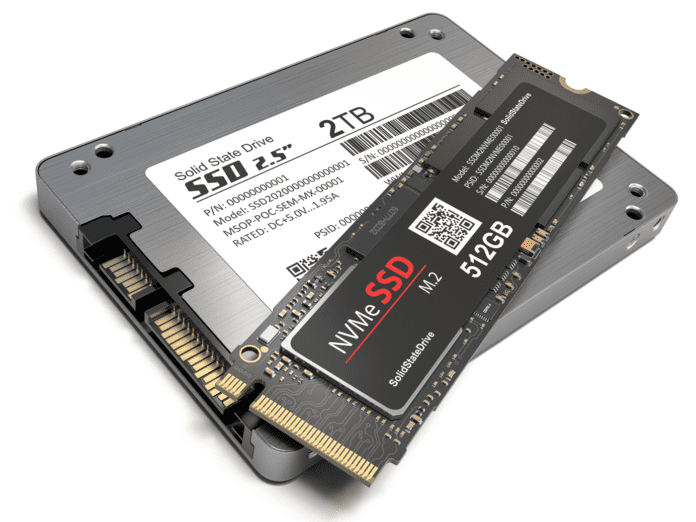SATA and M.2 are well-known solid state storage technologies for both enterprises and consumers. M.2 supports multiple storage and non-storage use cases and is therefore more of a form factor and connector specification for computers. SATA, meanwhile, is a bus interface strictly for data storage devices. Though they’re often compared directly to each other, M.2 and SATA refer to two different technologies, and some M.2 drives use the SATA bus to connect to computer motherboards. This guide highlights the differences between the two as well as the comparison of M.2 SATA and M.2 NVMe performance.
M.2 and SATA
- What is M.2?
- What is SATA?
- M.2 vs SATA: Performance
- When should you use M.2 NVMe SSDs?
- When should you use traditional SATA SSDs?
- Bottom line: M.2 vs. SATA
What Is M.2?
The M.2 specification allows device makers to fit flash storage modules into thin and light devices, like today’s razor-slim notebook PCs, that may struggle to accommodate a typical 2.5-inch solid–state drive. But M.2 isn’t exclusive to portable PCs.
M.2 sockets can also be found on many server and desktop PC motherboards. Formerly called Next Generation Form Factor (NGFF), the M.2 specification is considered a successor to the mSATA standard.
In terms of both storage space and physical dimensions, M.2 SSDs come in a variety of sizes. As usual, data capacities are denoted by a number of gigabytes (GB) or terabytes (TB), while the physical space taken up by the part is represented by a four or five-digit number.
In April 2018, South Korean electronics giant Samsung launched its 970 EVO M.2 SSDs with storage capacities of up to 2TB. This M2 SSD is a 2280 part, which means it measures 22mm by 80mm. Although 22mm-wide M.2 modules are the norm, the M.2 standard supports various widths (12, 16 22 and 30 mm) and lengths (16, 26, 30, 38, 42, 60, 80 and 110 mm).
Spotting an M.2 slot on a motherboard can be a new experience for users who are accustomed to fitting SSDs into a system’s drive bays or expanding their PCs with PCIe cards and RAM modules. Typically, M.2 slots are arranged so that the SSD lies flat or parallel to the motherboard, with nearby mounting posts used to secure the part with a screw.
Some motherboards support a perpendicular orientation, enabling the use of an M.2 SSD with an adapter. Once snapped into place, the system will consider it yet another drive, which can be formatted, assigned a drive letter and other common storage setup tasks.
Apart from its compactness, M.2 is also a flexible connector. M.2 not only supports SATA but also PCIe (Peripheral Component Interconnect Express), although not at the same time in a given M.2 SSD. It even supports USB 3.0, Bluetooth, Wi-Fi, and Near-Field Communication (NFC) in certain configurations.
Upon closer examination of an M.2 module, users may notice that there are notches, or keys, where the connector pins are located, yielding asymmetrical pin configurations. These determine which interface the M.2 module uses and the bus (PCIe, USB 3.0, etc.) to which it can connect. It’s also a design that prevents slotting an M.2 card into an incompatible interface or placing it in a reverse configuration.
M.2 SSDs are capable of attaining high data transfer speeds, but this depends on the type of storage interface used. A SATA-based M.2 SSD is limited by SATA’s average limit of 600-700 MB/s (megabytes per second). An M.2 SSD that supports PCIe enables it to use Non-Volatile Memory Express (NVMe). NVMe is a low-latency host controller interface specification that permits speeds of up to 7 GB/s (gigabytes per second), or 7,000 MB/s, delivering comparatively blistering performance on compatible motherboards.
Learn more about NVMe speeds compared to other drive speeds.
What Is SATA?
SATA, or Serial Advanced Technology Attachment, is a bus interface used to connect SSDs, hard disk drives (HDDs), and optical drives. It’s a storage industry staple, powering multiple data center arrays as well as simple branch office server storage.
It has largely dethroned PATA, or Parallel ATA, storage technology partly due to its thinner, more user-friendly cabling and sprightlier performance characteristics. As mentioned earlier, SATA can reach speeds around 600 MB/s, whereas PATA tops out at 133 MB/s.
SATA wasn’t always capable of reaching those speeds, although it handily beat PATA out of the gate. When it was introduced in 2000, SATA I or 1.0, was able to transfer data at a rate of up to 150 MB/s. Since then, there have been a number of performance-enhancing revisions. Today, the best SATA SSDs in the storage industry can reach 600-700 MB/s.
Other highlights include hot plug support, allowing users to attach or remove a SATA storage device from a system while it is still running with no ill effects, and the Advanced Host Controller Interface (AHCI) interface compatibility. AHCI allows for hot plug support and a drive optimization technology called native command queuing (NCQ), which improves performance by deciding the most effective order to complete read/write operations.
The SATA standard is maintained by the Serial ATA International Organization (SATA-IO), a nonprofit supported by many IT heavyweights. Backers include AMD, Dell, HPE, Intel, Micron, Seagate, and other IT vendors.
Because SATA is a bus standard for storage devices, it is not in the same category as M.2, a form factor and interface. However, M.2 and SATA are frequently compared to each other, despite measuring different concepts. This analysis provides a more accurate picture of how these technologies fit into the storage space.
M.2 vs. SATA: Performance
NVMe SSDs blow their SATA counterparts out of the way when it comes to transferring data. Of course, this comes at a cost. While consumer NVMe SSD prices have dropped considerably in recent years, implementing them in multiple business computers or servers will be a more costly undertaking overall.
The following table shows the differences in read and write speeds for M.2 SATA and NVMe drives. Note that vendors may be moving away from advertising M.2 SATA drives and keeping them in regular stock, but resellers like Amazon and NewEgg still offer some.
| Drive | Drive capacity | Maximum possible read/write speed |
|---|---|---|
| M.2 SATA | ||
| Western Digital 500GB WD Blue SA510 | 500 GB | 560 MB/s read, 520 MB/s write |
| Kingston A400 240G Internal SSD | 480 GB | 500 MB/s read, 450MB/s1 write |
| M.2 NVMe | ||
| Samsung 970 EVO Plus | 500 GB | 3,500 read, 3,300 MB/s write with Samsung’s TurboWrite activated |
| Kingston KC3000 | 512 GB | 7,000 read, 7,000MB/s write |
When should you use M.2 NVMe SSDs?
The speed of NVMe-based drives is beneficial for large workloads that need data immediately supplied. It’s also useful for tight spaces. Consider M.2 NVMe SSDs for the following use cases:
- When performance is a priority. Have a high-end processor and demanding applications that don’t like to be kept waiting for data? An NVMe-based M.2 SSD is the answer.
- Packing a lot of flash storage into a server chassis. In particular, PCIe adapters for high-capacity M.2 SSDs open up new possibilities in the data center.
- When physical space is at a premium. There’s a reason OEMs like M.2. They can add storage using a tiny card that barely takes up any room.
- Cut down on cabling. Although SATA cables are much slimmer than their PATA predecessors, SATA-based M.2 SSDs can be used to cut the cord entirely.
When should you use traditional SATA SSDs?
The original SATA form factor, 2.5″, is also useful for some business environments, particularly low-budget scenarios. Consider 2.5″ SATA drives for the following use cases:
- Good-enough performance. For non-critical, run-of-the-mill workloads that could benefit from a little speed boost, SATA SSDs are a good solution.
- Widespread support. SATA has a long history with no shortage of vendors making wares for the tried-and-true storage technology.
- It’s economical. If capacity, not performance, is a priority, SATA’s value proposition can’t be beat.
Bottom line: M.2 vs. SATA
While M.2 and SATA technologies are frequently confused, they’re both useful for business data storage needs. If you’re looking for high speeds and strong performance, consider M.2 drives that use NVMe technology. While M.2 SATA drives are still available, they won’t transmit data as quickly. If you’re looking for highly affordable drives that most storage systems still support, traditional 2.5″ SATA SSDs are a good choice. M.2 and SATA aren’t opposites — they sometimes overlap, and they both play a role in many storage environments.
Read more about top solid state drives.